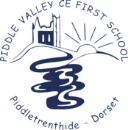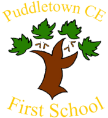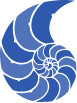Computing
Intent
It is the intention of Manor Park to provide a computing curriculum that imparts children with the knowledge of risks online and how to remain safe enabling pupils to use technology in a responsible way independently. Technology is everywhere and will play a pivotal part in students' lives. Therefore, we want to model and educate our pupils on how to use technology positively, responsibly and safely. We want our pupils to be creators not consumers and our broad curriculum encompassing computer science, information technology and digital literacy reflects this. A curriculum that allows them to gain skills that will equip them for life. It is our intent that our computing curriculum seeks to engage and enrich children’s experiences in school through digital literacy, ICT and computer science allowing them to become confident digital learners who use computational thinking in an ever changing digital world.
We encourage staff to try and embed computing across the whole curriculum to make learning creative and accessible. We want our pupils to be fluent with a range of tools to best express their understanding and hope that by the end of Lower Key Stage 2, children have the independence and confidence to choose the best tool to fulfil the task and challenge set by teachers.
Implementation
The units for key stages 1 and 2 are based on a spiral curriculum. This means that each of the themes is revisited regularly (at least once in each year group), and pupils revisit each theme through a new unit that consolidates and builds on prior learning within that theme. This style of curriculum design reduces the amount of knowledge lost through forgetting, as topics are revisited yearly. It also ensures that connections are made even if different teachers are teaching the units within a theme in consecutive years.
Through weekly computing lessons, we use the Barefoot (EYFS) Teach Computing (KS1/KS2) scheme of learning to teach Computing at our school. These schemes are exciting, challenging and relevant for our pupils. They ensure our children have the up to date skills and knowledge in the subject. Covering the full breadth of skills to make sure that our pupils develop enjoyment and enthusiasm for the subject. We have created a comprehensive progression document for staff to follow to best embed and cover every element of the computing curriculum. The knowledge/skills statements build year on year to deepen and challenge our learners. (See the Teach Computing spiral curriculum chart and long term planner below to see what each pupil will cover in their learning journey at our school).
To provide a deeper knowledge for children to be safer online, we have added a unit of work to begin each year from ‘Common Sense Education’, which provides excellent and detailed Digital Citizenship lessons for our learners. The UK has multiple statutory requirements for teachers to teach digital citizenship. Common Sense resources are recommended in the Education for a Connected World framework as essential skills for today's learner. These lessons will engage learners to think critically, participate responsibly and take ownership of their digital lives.
|
Autumn 1 |
Autumn 2 |
Spring 1 |
Spring 2 |
Summer 1 |
Summer 2 |
|
|---|---|---|---|---|---|---|
|
Reception (Barefoot units) |
Awesome Autumn |
Busy Bodies |
Winter Warmers |
Springtime |
Boats Ahoy |
Summer Fun |
|
Year 1 (Teach computing) |
Digital Citizenship Lessons SS, IT |
Creating Media -Digital Painting ET, CM |
Programming A -Moving a Robot AL, PG |
Data and Information - Grouping Data DI, AL |
Creating Media -Digital Writing ET, CM |
Programming B - Programming Animations PG, DD |
|
Year 2 |
Digital Citizenship Lessons SS, IT |
Creating Media - Digital Photography ET , CM |
Programming A - Robot Algorithms AL, PG |
Data and Information- Pictograms DI, ET |
Creating Media - Digital Music CM, DD |
Programming B - PRogramming Quizzes PG, DD |
|
Year 3 |
Digital Citizenship Lessons SS, IT |
Creating Media - Stop Frame Animation ET, CM |
Programming A - Sequencing Sounds ET, CM |
Data and Information -Branching Databases DI, ET |
Creating Media - Desktop Publishing ET, CM |
Programming B - vents and Actions in Programs PG, DD |
|
Year 4 |
Digital Citizenship Lessons SS, IT |
Creating Media - Audio Production ET, CM |
Programming A - Repetition of Shapes AL, PG |
Data and Information - Data Logging CS, DI |
Creating Media - Photo Editing ET, CM |
Programming B - Repetition in Games PG, DD |
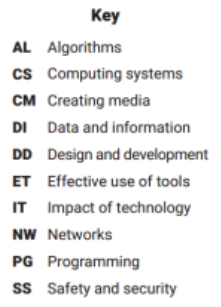
Impact
*Computer Science – the understanding of coding and programming across a range of physical devices and digital resources.
*Information Technology – the range of skills required to operate and manipulate specific programs, systems, and content.
*Digital Literacy – the knowledge required to use technology safely and to evaluate and react to any potential risks of the online/digital world.